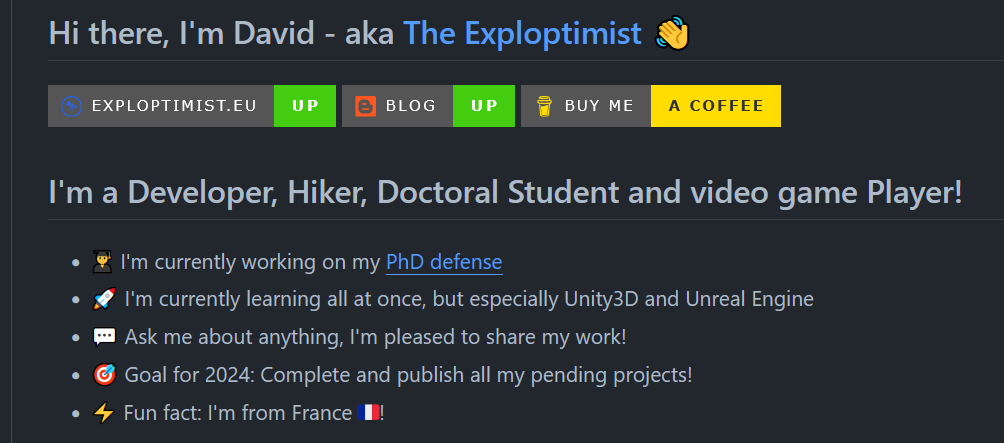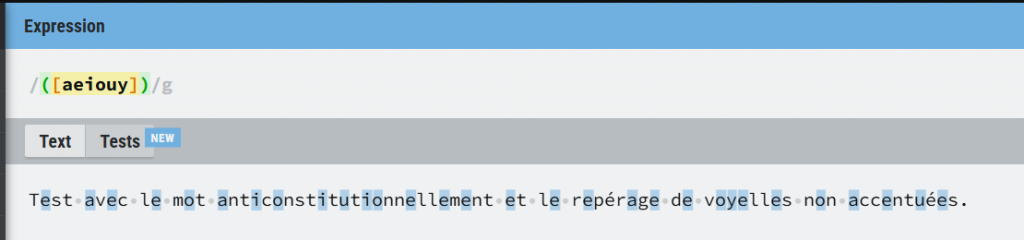It’s been a while since I wanted to refresh my GitHub profile. In fact, I never changed the default view, so a couple years ago I went on a YouTube video about raising my GitHub’s page to the next level, and I finally decided to follow it!
So here’s my brand new GitHub profile!
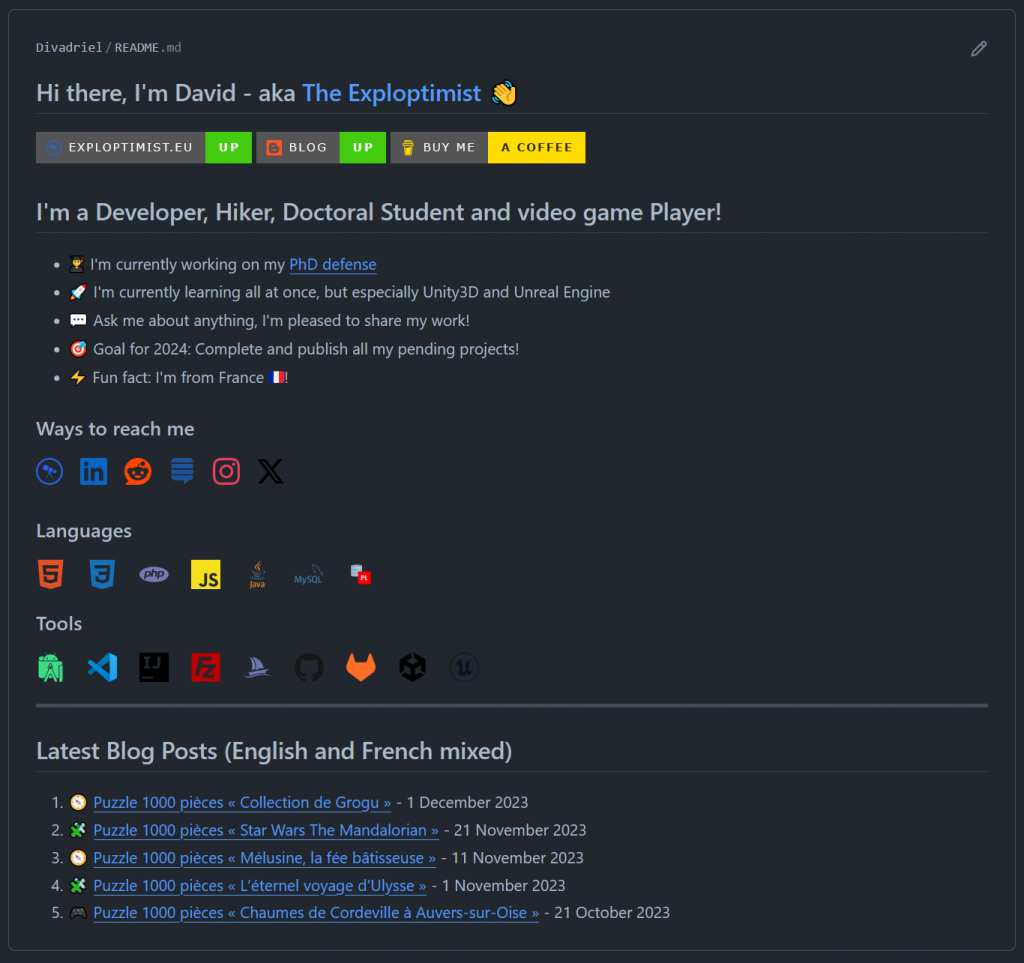
Instead of having some repositories’ names displayed, I created a README.md file inside my username’s repository, to edit the way GitHub displays my profile.
The tutorial in the video is easy to follow, and it has some extra steps I didn’t need at the moment, like GitHub stats or latest activity. I also set up a Buy Me a Coffee account, in order to give the opportunity to show me some support.